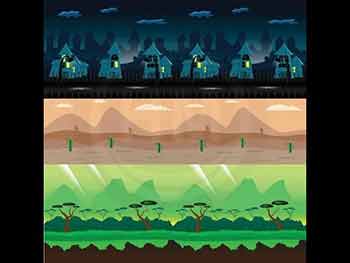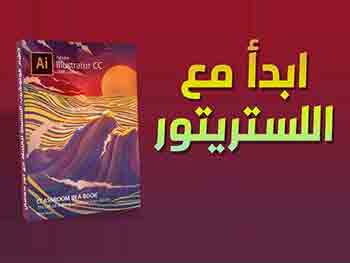31.25.06 recolor groups and colors order - Illustrator تعلم
المدة: 6:33
الحجم: 12.36 MB
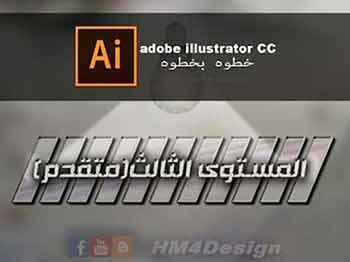
مدة الكورس: 8:15:46
adobe illustrator cc خطوه بخطوه - 3 - مستوى متقدم
HM الدروس | 90 درس07.23.00 Blends ------------- 23 --------------
08.23.01 Gradient or blend - Illustrator تعلم
09.23.02 clip mask - Illustrator تعلم
10.23.03 blend option - Illustrator تعلم
11.23.04 Blend problems - Illustrator تعلم
12.23.05 blend opacity - Illustrator تعلم
13.23.06 Edit spine - Illustrator تعلم
14.23.07 Add a spine
15.23.08 blend with groups and speeds
16.24.00 Logos and special Text -------- 24 -------------
17.24.01 add sympol - Illustrator تعلم
18.24.02 join paths - Illustrator تعلم
19.24.03 type along open path - Illustrator تعلم
20.24.04 type to closed path - Illustrator تعلم
21.24.05 text of logo - Illustrator تعلم
22.24.06 classic neon effect - Illustrator تعلم
23.24.07 neon brightness - Illustrator تعلم
24.24.08 blur to light - Illustrator تعلم
25.25.00 Recolor and Color Guid ------- 25 --------------------
26.25.01 color guid panel - Illustrator تعلم
27.25.02 Color harmony rules - Illustrator تعلم
28.25.03 color guid options - Illustrator تعلم
29.25.04 Edit colors - Illustrator تعلم
30.25.05 ReColor Artwork - Illustrator تعلم
31.25.06 recolor groups and colors order - Illustrator تعلم
32.26.00 Brushes --------- 26 ---------------
33.26.01 Brushes panel - Illustrator تعلم
34.26.02 Calligraphic brush - Illustrator تعلم
35.26.03 Art Brush - Illustrator تعلم
36.26.04 Scatter brush - Illustrator تعلم
37.26.05 dynamic brushes - Illustrator تعلم
38.26.06 Design Art Brush - Illustrator تعلم
39.26.07 Replace Art Brush - Illustrator تعلم
40.26.08 Brush of Corner - Illustrator تعلم
41.14.08 Transparent Gradient - Illustrator cc تعلم
41.26.09 Expand a Brush - Illustrator تعلم
42.26.10 Text or Brush - Illustrator تعلم
43.26.11 Text To Brush - Illustrator تعلم
44.26.12 Multiply mode - Illustrator تعلم
45.27.01 Opacity ----------- 27 -----------------
46.27.02 Darken, Multiply, and Color Burn - Illustrator تعلم
47.27.03 Lighten, Screen, and Color Dodge
48.27.04 Overlay, Soft Light, Hard Light, Difference, and Exclusion
49.27.05 Hue, Saturation, Color, and Luminosity
50.27.06 Blends with Dynamic Effects - Illustrator تعلم
51.28.01 Appearance panel ------------- 28 --------------
52.28.02 Make Depth - Illustrator تعلم
53.28.03 Offsetting Strokes - Illustrator تعلم
54.28.04 Duplicate items - Illustrator تعلم
55.28.05 Strok to Path - Illustrator تعلم
56.28.06 simple effect - Illustrator تعلم
57.28.07 shape effect - Illustrator تعلم
58.28.08 shadow - Illustrator تعلم
59.28.09 Train body - Illustrator تعلم
60.28.10 gradient strokes - Illustrator تعلم
61.28.11 circular stroke - Illustrator تعلم
62.28.12 outline multisroke - Illustrator تعلم
63.29.01 Dynamic Effects -------- 29 --------------
64.29.02 update effects - Illustrator تعلم
65.29.03 Stroke to layer - Illustrator تعلم
66.29.04 تحسين الاداء - Illustrator تعلم
67.29.05 تطبيق تأثير اكثر من مره - Illustrator تعلم
68.29.06 Spirograph Pattern - Illustrator تعلم
69.29.07 pucker effect - Illustrator تعلم
70.29.08 Dynamic Pathfinder - Illustrator تعلم
71.29.09 Beveled Star - Illustrator تعلم
72.29.10 type effects - Illustrator تعلم
73.29.11 Subtract text - Illustrator تعلم
74.29.12 why dynamic effects - - Illustrator تعلم
75.30.01 Effect Gallery -------------- 30 ----------------
76.30.02 Effect from layer to another - Illustrator تعلم
77.30.03 Graphic style panel - Illustrator تعلم
78.30.04 ReCorrect - Illustrator تعلم
79.30.05 Adjust the Resolution - Illustrator تعلم
80.30.06 Save Graphic Style - Illustrator تعلم
81.31.01 كابتن مصر -------------- 31 ----------------
82.31.02 bright the shield - Illustrator تعلم
83.31.03 rasterize vector art for Photoshop - Illustrator تعلم
84.31.04 Smart obj or Pixel - Illustrator تعلم
85.31.05 lens flare - Illustrator تعلم
86.31.06 Testure - Illustrator تعلم
87.31.07 modifing with illustrator - Illustrator تعلم
88.31.08 Shape layer - Illustrator تعلم
89.31.09 effect to shape layer - Illustrator تعلم
90.31.10 the end of level 3 - Illustrator تعلم
فنحن لا ندعي ملكية أي دورة ولهذا نضع المصدر الأصلي لكم
مصدر الدورة الرئيسي